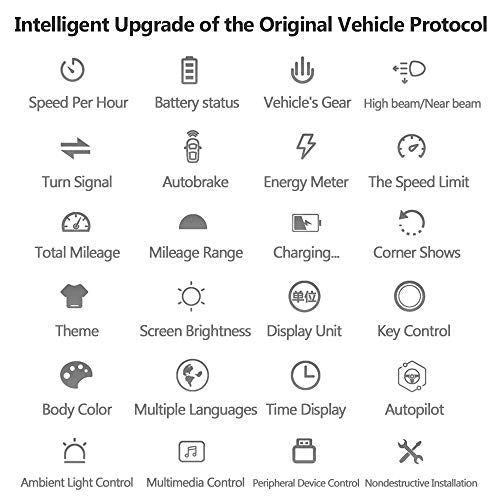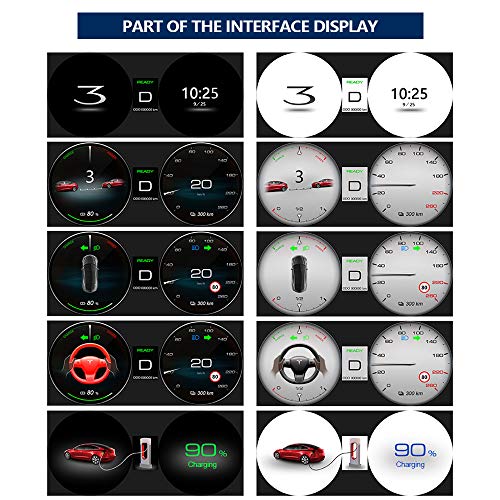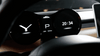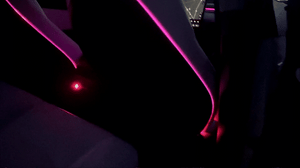2018-2022 Tesla Model 3 & Y Instrument Cluster Panel Displayer
2018-2022 Tesla Model 3 & Y Instrument Cluster Panel Displayer
Available:
Out of Stock
$979.98
Features:
- Tesla Instrument Panel Displayer is specially engineered for the Tesla Model 3 Model & Model Y. It shows Speed Per Hour, Battery Power, Speed limit on current road and so on...
- Display Synchronously With The Original Central Control Screen: When driving, just look straight ahead at the display screen, instead of glancing at the central control screen. Get a more focused driving experience.
- Artistic Display Screen: night and day mode is automatically switched; When you are driving safely, you can manually switch between various styles of interfaces. It's full of sporty and technology.
- Installation Position: Mounted on the front of the steering wheel for a better view.
Features:
- Tesla Instrument Panel Displayer is specially engineered for the Tesla Model 3 Model & Model Y. It shows Speed Per Hour, Battery Power, Speed limit on current road and so on...
- Display Synchronously With The Original Central Control Screen: When driving, just look straight ahead at the display screen, instead of glancing at the central control screen. Get a more focused driving experience.
- Artistic Display Screen: night and day mode is automatically switched; When you are driving safely, you can manually switch between various styles of interfaces. It's full of sporty and technology.
- Installation Position: Mounted on the front of the steering wheel for a better view.
Tesla Model 3 & Y Instrument Cluster Panel Displayer from The EV Shop on Vimeo.
Tesla Model 3 & Y Instrument Cluster Installation & Demo Video from The EV Shop on Vimeo.